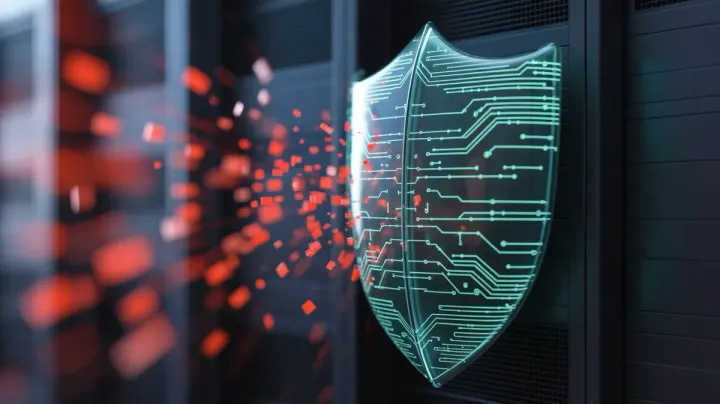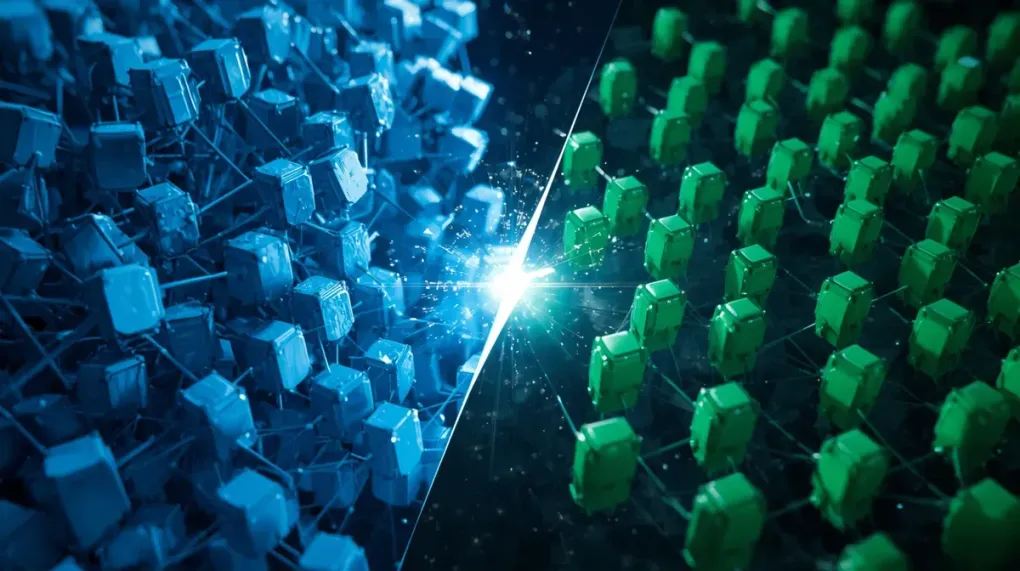
Podman vs. Docker: The Battle for Container Supremacy
Containerization has revolutionized software development, but for years, one name has dominated the conversation: Docker. However, a powerful, daemonless alternative, Podman, has been steadily gaining traction, particularly in security-conscious and enterprise environments. When it comes to choosing a container engine, what are the key differences, and which one is right for you?
What Are Podman and Docker?
Docker is the de facto standard for building, running, and shipping containers. Released in 2013, it exploded in popularity by simplifying the process of packaging applications and their dependencies into isolated, portable environments. Its comprehensive ecosystem, including Docker Desktop and Docker Hub, makes it accessible for developers of all skill levels across all major operating systems.
Podman, originally developed by Red Hat and released in 2019, is a Linux-native alternative. While providing a similar user experience (even supporting most Docker commands), it is built on a fundamentally different architecture. It’s designed to be a more modular and security-focused tool for developing and managing OCI-compliant containers.
Key Difference 1: Architecture - Daemon vs. Daemonless
The biggest distinction is their underlying architecture. Docker relies on a central daemon (dockerd), a persistent background process that manages all Docker objects (images, containers, volumes, networks). This daemon requires root-level access to the machine it runs on.
This presents a potential security risk: if a malicious actor gains access to the Docker daemon, they effectively have root access to the entire host machine.
Podman, on the other hand, is daemonless. It launches containers and pods as child processes of the user, interacting directly with the Linux kernel. This “rootless” approach is a major security benefit. A user without system-level privileges can still build and run containers, and a compromised container is confined to that user’s permissions, not the entire system.
Instead of a daemon, Podman often uses systemd for process supervision, which is native to most Linux distributions, making it feel more lightweight and integrated.
Key Difference 2: Building Images and Multi-Container Apps
While the end goal is the same, the approach differs slightly.
-
Building Images: Docker is an all-in-one tool that builds images from a
Dockerfile. Podman often relies on a specialized companion tool calledBuildahfor this task, reinforcing its modular philosophy. However, Podman can also build from aContainerfile(which is compatible with Dockerfile syntax) directly. -
Multi-Container Apps: Docker uses
docker-composeto define and manage multi-container applications via a single YAML file. Podman has its own implementation,podman-compose, which is designed to be a drop-in replacement and works with the samedocker-compose.ymlfiles. This makes migration relatively seamless.
Furthermore, Podman introduces the concept of Pods, a group of containers that share the same network and other resources, managed as a single unit. This concept comes directly from Kubernetes and allows developers to mimic a Kubernetes environment locally with greater fidelity.
Key Difference 3: The Desktop Experience
Both tools offer GUI-based desktop applications to simplify container management.
Docker Desktop provides a polished and intuitive interface for managing images and containers, launching a local Kubernetes cluster, and accessing a vast library of extensions. It’s a mature, all-in-one solution.
Podman Desktop offers a similar look and feel but comes with some unique advantages. It can manage both Podman and Docker objects from a single interface. Its integration with Kubernetes is considered more robust, making it a first-class citizen for developers working in Kubernetes-heavy environments.
When to Use Docker
Docker remains the industry standard for a reason. Choose Docker if:
- You are just getting started with containers and want a smooth, well-documented experience.
- You rely on the vast ecosystem and community support for troubleshooting.
- You need maximum cross-platform consistency and seamless integration with the widest possible range of third-party services (like AWS ECS, Azure AKS, and Google Cloud Run).
When to Use Podman
Podman shines in specific scenarios. Choose Podman if:
- Security is your top priority. The rootless, daemonless architecture is inherently more secure.
- You are developing in a heavily regulated or security-sensitive environment.
- You are developing primarily on a Linux machine and want a lightweight, native tool.
- You plan to deploy your containers to a Kubernetes cluster and want to replicate that environment as closely as possible during local development.
Conclusion: It’s Not a Zero-Sum Game
Choosing between Podman and Docker isn’t about picking an absolute winner. It’s about selecting the right tool for the job. Docker offers a mature, all-in-one ecosystem perfect for rapid development and broad compatibility. Podman provides a more secure, modular, and Kubernetes-aligned alternative for enterprise and security-focused use cases.
The best part? They are largely interchangeable. Thanks to OCI compliance and CLI compatibility, you can often alias docker=podman and continue your work. Many teams even adopt a hybrid approach, using Docker for local development and Podman in production. Understanding the strengths of both will ultimately make you a more effective developer in the evolving world of containers.