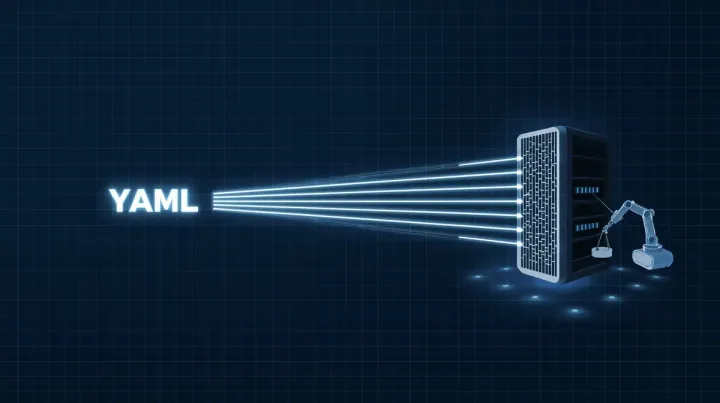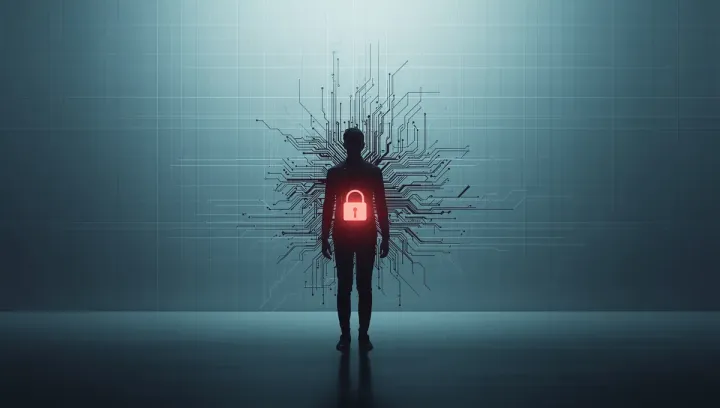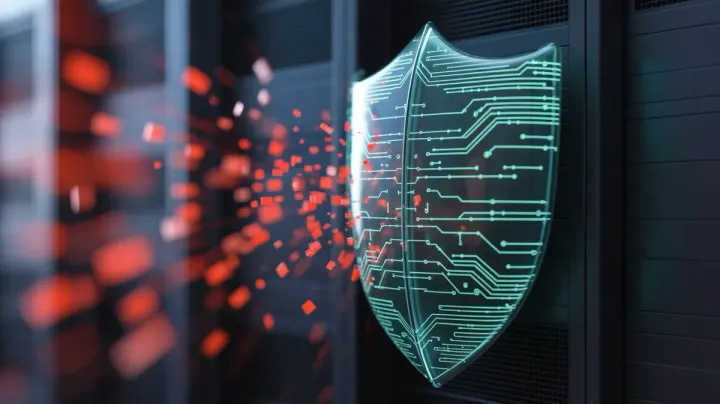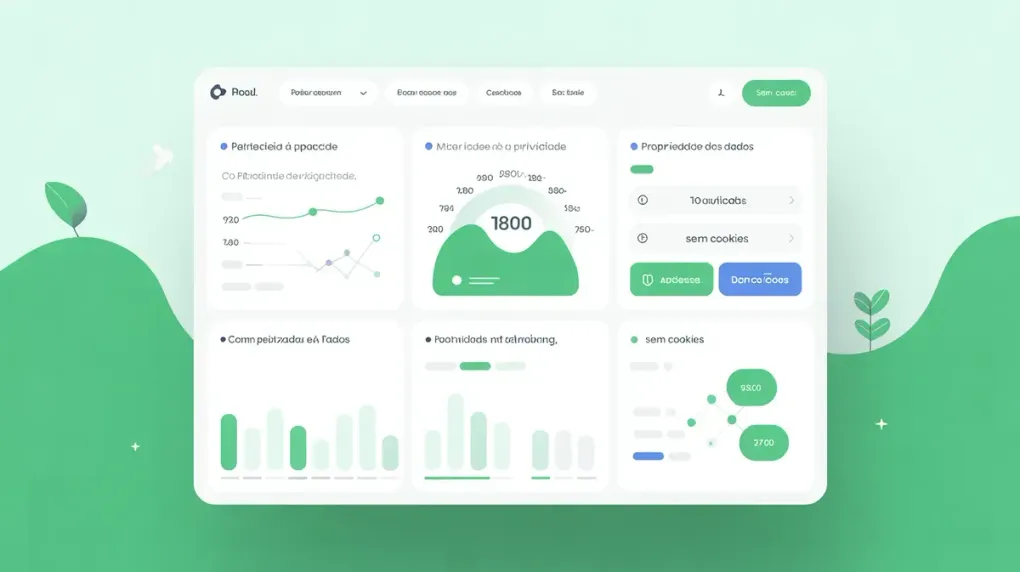
A Privacy-First Alternative to Google Analytics: A Plausible Tutorial
For years, Google Analytics has been the default choice for website analytics. It’s free, powerful, and… well, it’s Google. But as concerns about data privacy grow, many are looking for alternatives that don’t trade user data for insights.
Enter Plausible Analytics, a lightweight, open-source, and privacy-focused alternative that’s been gaining traction. In this tutorial, we’ll walk you through the process of setting up Plausible for your website.
What is Plausible Analytics?
Plausible is a simple, yet powerful, web analytics tool that provides you with all the essential website traffic metrics. Unlike Google Analytics, Plausible doesn’t use cookies and is fully compliant with GDPR, CCPA, and PECR out of the box. This means no annoying cookie banners are needed on your site.
Here are some of the key features of Plausible:
- Lightweight: The Plausible script is tiny (less than 1 KB), so it won’t slow down your website.
- Privacy-focused: No personal data is collected, and all data is stored in the EU.
- Open-source: The code is available on GitHub, so you can inspect it and even self-host it.
- Simple dashboard: The dashboard is clean, intuitive, and easy to understand.
Cloud vs. Self-Hosting
Plausible offers two options: a paid cloud version and a free self-hosted version.
- Cloud version: This is the easiest way to get started. Plausible handles everything for you, including hosting, maintenance, and updates. Pricing is based on page views and starts at $9/month.
- Self-hosted version: If you’re comfortable with the command line and have a server, you can host Plausible yourself for free. This gives you full control over your data, but you’ll be responsible for server maintenance and updates.
For this tutorial, we’ll focus on the cloud version, as it’s the quickest way to get up and running.
Getting Started with Plausible Cloud
-
Create an account: Go to the Plausible website and sign up for a free 30-day trial. You don’t need a credit card to get started.
-
Add your website: After creating your account, you’ll be prompted to add your website. Enter your domain name and select your timezone.
-
Add the tracking script: Plausible will provide you with a small JavaScript snippet. You need to add this snippet to the
<head>section of your website. If you’re using a CMS like WordPress, there are plugins that make this process even easier.<script defer data-domain="yourdomain.com" src="https://plausible.io/js/script.js"></script>Replace
yourdomain.comwith your actual domain name. -
Verify your installation: Once you’ve added the script to your site, visit your website and then go back to your Plausible dashboard. You should see a green checkmark indicating that the connection is successful.
Exploring the Plausible Dashboard
The Plausible dashboard is designed to be simple and easy to understand. Here are the key metrics you’ll find:
- Unique Visitors: The number of individual visitors to your website.
- Pageviews: The total number of pages viewed.
- Bounce Rate: The percentage of visitors who leave your site after viewing only one page.
- Visit Duration: The average amount of time visitors spend on your site.
- Top Sources: The websites and social networks that are sending you the most traffic.
- Top Pages: The most popular pages on your website.
- Locations: The countries where your visitors are coming from.
Conclusion
Plausible Analytics is a fantastic alternative to Google Analytics for anyone who values privacy and simplicity. By following this tutorial, you should be able to get it up and running on your website in just a few minutes.
If you’re ready to de-Google your website analytics and take control of your data, give Plausible a try. You might be surprised at how liberating it feels.