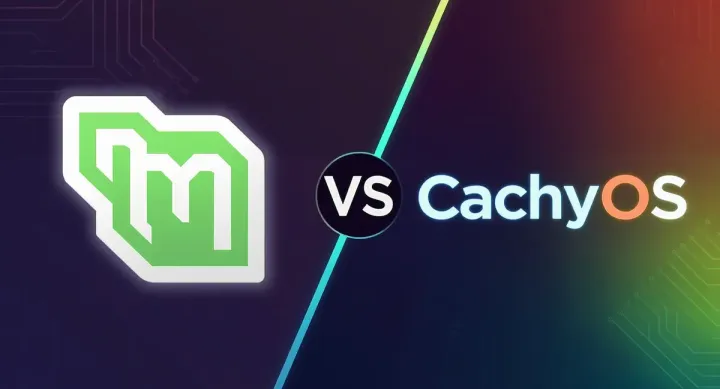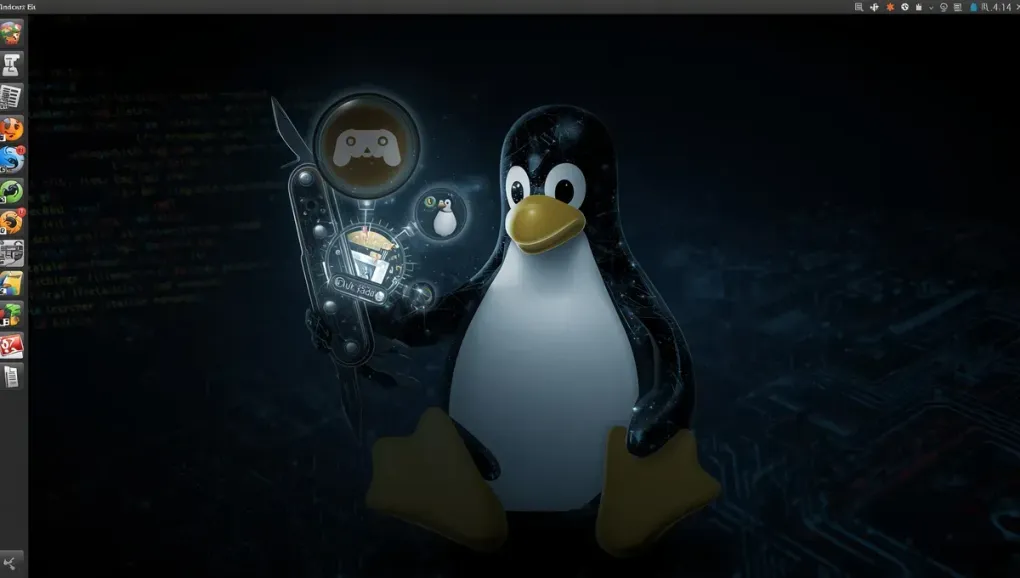
LinuxToys: Your New Swiss Army Knife for Linux Tweaks
The Linux universe is filled with powerful tools, but they often require a certain level of technical knowledge to be configured correctly. What if there was a solution that automated optimizations, solved common problems, and installed essential programs with just a few clicks? That’s exactly what LinuxToys offers.
In this article, we’ll explore what LinuxToys is, how it came to be, and what problems it can solve on your system. If you’re tired of wasting hours tweaking settings or searching for bug fixes, this tool might be the answer you’re looking for.
What is LinuxToys?
LinuxToys is a multi-tool developed to simplify the lives of Linux users, whether they are beginners or experts. It was created to install multiple programs, apply optimizations, and fix known issues on Linux distributions in an automated way.
The idea behind the project is simple: instead of manually searching for solutions, editing configuration files, or installing packages one by one, LinuxToys allows everything to be done centrally, with intuitive menus and pre-configured adjustments.
The project was born out of a personal need of its creator, Greg, who was looking to solve specific problems in his workflow. One of the first cases was with OBS Studio, which had a latency and audio distortion issue when recording with PulseAudio.
After weeks of research, he discovered a plugin on GitHub that solved the problem by integrating PipeWire with OBS. Instead of keeping this solution for his own use, Greg decided to incorporate it into LinuxToys, allowing any user to have this fix applied automatically.
Over time, the project grew and began to include solutions for problems reported by the community, becoming an increasingly robust and useful tool for a larger audience.
Highlights: Shader Booster and Lucid Glyph
LinuxToys is not limited to fixing bugs; it also includes optimizations and features that significantly improve the Linux experience. Two outstanding examples are the Shader Booster and Lucid Glyph, tools that solve common problems in gaming and font rendering.
Shader Booster: get rid of stutters in games
Especially in modern games, it’s common to face the problem of stutters, those short freezes that occur during gameplay. The cause is often related to the shader cache, which by default has a 2 GB limit—a value that was sufficient years ago but is now inadequate for modern games.
The Shader Booster solves this intelligently:
- It increases the cache limit to 12 GB, a more suitable value for current games.
- It maintains automatic cleanup, preventing the cache from becoming bloated.
- It works for NVIDIA as well as AMD/Intel, automatically detecting the system’s GPU.
This optimization is applied globally, even affecting Flatpak applications, which makes it extremely versatile.
Lucid Glyph: more readable fonts
Another incredible feature of LinuxToys is Lucid Glyph, a solution to improve font rendering on Linux. While Windows has ClearType to adjust text display, Linux often leaves this configuration up to the user.
The problem is that, depending on the desktop environment, fonts can be rendered in different ways, causing eye strain.
Lucid Glyph adjusts two settings:
- It removes subpixel rendering, which can cause blurring on non-optimized screens.
- It enables full hinting, making fonts sharper and more uniform.
The result is a much more comfortable reading experience, especially for those who spend hours in front of the computer.
Why use LinuxToys?
In addition to the features mentioned, LinuxToys offers several other advantages, such as the simplified installation of complex programs (like DaVinci Resolve), firewall configuration, swap file creation, and much more. If you’ve ever wasted time trying to solve a problem that could be automated, LinuxToys can be a great ally.
The project continues to evolve, incorporating new solutions as the community reports its needs.
If you want to try LinuxToys and discover how it can improve your Linux experience, check out the project on GitHub. For a full demonstration, watch the presentation video by psygreg.
This content was inspired by Diocast, where they talked with PsyGreg, the creator of LinuxToys. The conversation revealed details of the creative process and the choices that shaped the tool.